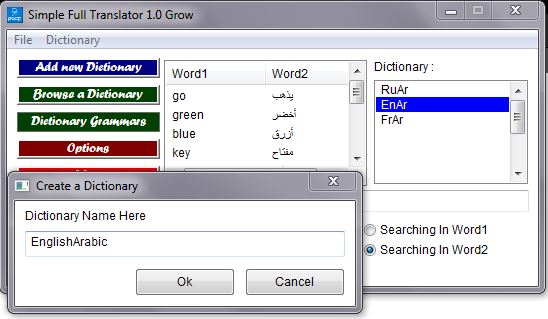Introduction :
What is
Simple
Full Translator ?
Simple Full Translator is a free-open source project
developed using Programming Without Coding Technology (
PWCT)
,project f
eatures :
It
is translator ,not dictionary (it is a package of dictionaries!).
Free
& open source project .
Simple
& easy .
You
can add your support for your own or installed dictionary.
You
can control main window's style .
4
searching options (ways) that make
searching more easier .
You
can add ,delete ,& modify words.
Every
dictionary can includes language grammars.
 Installing :
Installing :
Installing
this project is too easy and simple
,just run the batch file ("installl.bat") ,then you'll see the
Simple Full
Translator 1.0 (Grow) icon on your desktop .
 Get Help:
Get Help:
In the main window ,File menu -> Help :
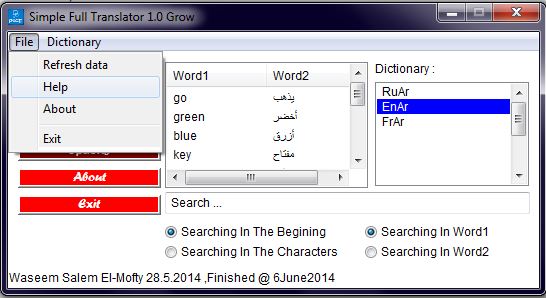
You'll see the help window on the screen :
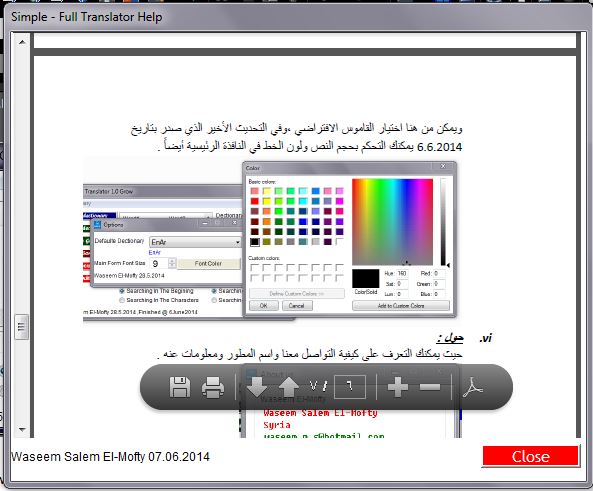
 Searching :
Searching :
In Simple Full Translator 1.0 (Grow) ,there are 4 ways
(options) for searching into the opened dictionary ,those 4 ways are :
1- Searching in the begining .
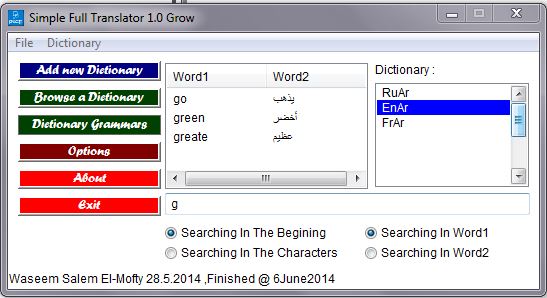
2- Searching by characters.
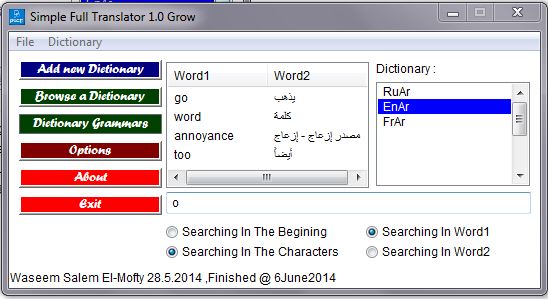
3- Searching in wrod1.
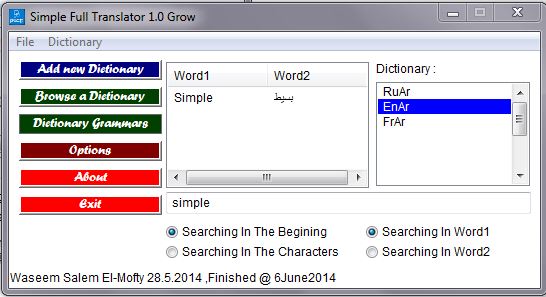
4- Searching in word2 (meaning).
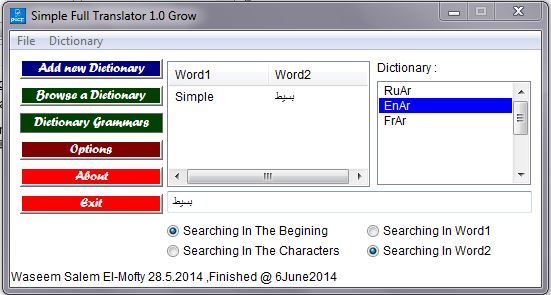
Searching by word2 characters :
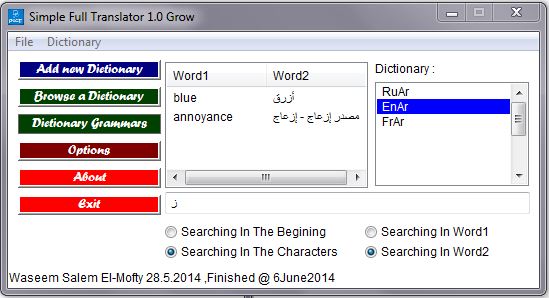

Add new grammar to a dictionary :
Simpley ,you can add a new grammar to the grammars list in every dictionary
,this step is too easy ,from the main window ,click on the (Dictionary
Grammars) button ,from the Grammars Window ,click on (Add New) button :
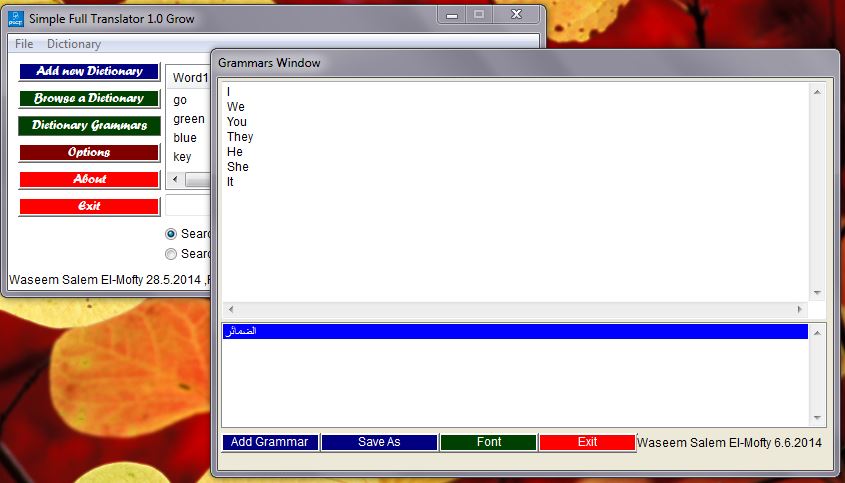
Grammars Window
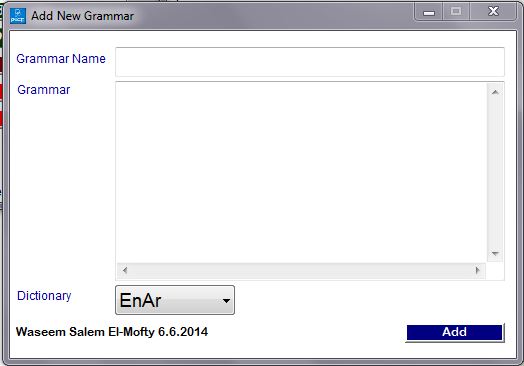
(Add New) Window
 Add
Dictionary:
Add
Dictionary:
From the main window ,click on (Add
New Dictionary) button ,then write your dictionary's name :